 Xoopsでは、モジュールを入れないとただの箱のようだ。
Xoopsでは、モジュールを入れないとただの箱のようだ。そこで、Newsモジュールというものを入れてみよう。
結局、左に様な画面になった
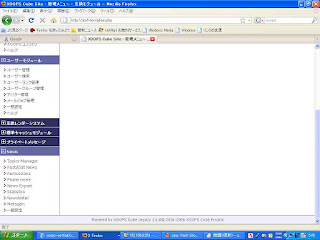
これはモジュールがなにも無いということか。
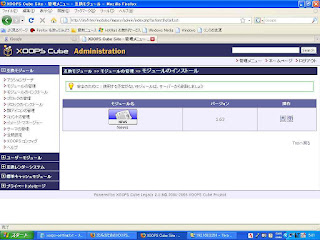
これはダウンロードしてきたNewsモジュールを/modules/Newsフォルダとしてコピーしてきた状態をadmin管理画面で見たもの
このように自動的に登録されるようだ。
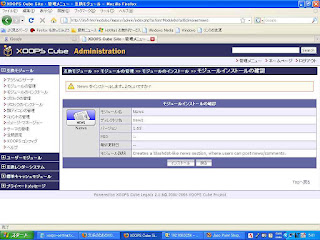
で、インストールボタンを押した状態。
あっ。Newsフォルダにあるinstall.txtはしっかり読んでおいた。
互換モジュール ≫≫ モジュールの管理 ≫≫ モジュールのインストール ≫≫ モジュールインストール終了
モジュールインストール ログ
* Table c879b4_stories created.
* Table c879b4_stories_files created.
* Table c879b4_topics created.
* Data inserted to table c879b4_topics
* Table c879b4_stories_votedata created.
* テンプレート news_item.html をインストールしました
* テンプレート news_archive.html をインストールしました
* テンプレート news_article.html をインストールしました
* テンプレート news_index.html をインストールしました
* テンプレート news_by_topic.html をインストールしました
* テンプレート news_by_this_author.html をインストールしました
* テンプレート news_ratenews.html をインストールしました
* テンプレート news_rss.html をインストールしました
* テンプレート news_whos_who.html をインストールしました
某某 とでてくる
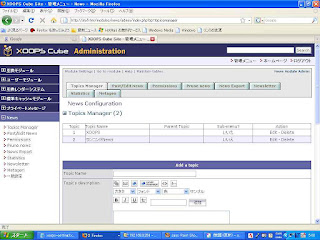 つぎのインストールの仕方はよく見ておく。
つぎのインストールの仕方はよく見ておく。How to install News
====================
News is installed as a regular XOOPS module, which means you should copy the
complete /news folder into the /modules directory of your website. Then log in
to your site as administrator, go to System Admin > Modules, look for the News
icon in the list of uninstalled modules and click in the install icon. Follow
the directions in the screen and you'll be ready to go.
Please verify that the modules\news\images\topics directory is writable on the
server (read+write e.g. chmod=777).
After having created your first topic (category), and before creating your first
article/news, you need to click on Permission Tab to set groups permissions.
0 件のコメント:
コメントを投稿